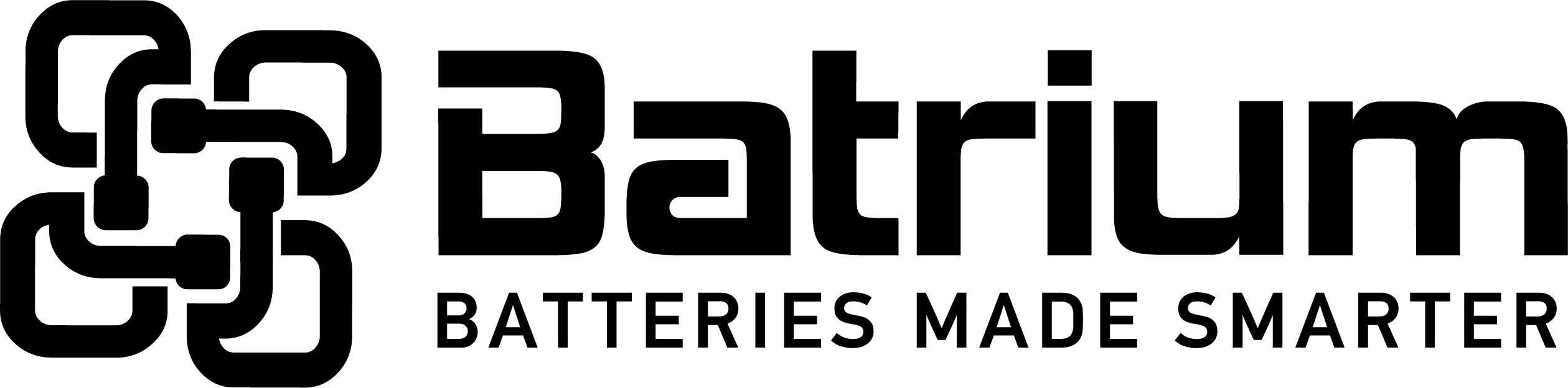BMSSuite - Understanding the CellMon advanced configuration
This can be relevant when needing to adjust the settings from the wizard values.
Step 1 - Navigate to Configuration from Home menu
Step 2 - Navigate to the Advanced Setup menu
Step 3 - Navigate to the CellMon settings
Step 4 - Select the cellmon supervisor using the edit/view button (hardware device aka SiMon)
This page is a summary of connected CellMon Groups (battery packs).
These details are normally automatically set after Commissioning Setup Wizard (menu).
Each channel is normally enabled.
Channel Name - This is normally the SiMon (PacMon) connected to the CellMon group. They can be manually selected by clicking in the box. The list of names (Port Hub Channel Selector) is typically determined by the Advanced UMonHub settings.
Channel Details - Click on the “slider” box on the left of each row to set the details for the channel. It is normally better to preset these automatically using the Commissioning Setup Wizard menu.
First and Last - are the cell numbers in the channel. They are determined through the detail settings.
X - Allows clearing (deleting) a channel.
CellMon Group - Equipment tab
A CellMon Group is a separate battery pack (series of cells) that is supervised by a PacMon-SiMon, Extension SiMon or a stand-alone SiMon.
Agent Control
Disabling the agent will prevent it from reporting any data (display, logging, etc.). It is normally enabled.
Supervisor Option - Typically set to ON as PacMon (or SiMon) is the supervisor. Alternatively the PC is supervisor (future use only). Choose the right device (supervisor) that is connected to this cell group.
Primary Channel - Only turned ON for the last device in the CellMon Group (typically the PacMon). There must only be one Primary CellMon Group. In the example below, group B is set as the Primary Channel.This is normally automatically set in the Setup Wizard, except is the system only has SiMons (no PacMon). It must then be set manually.
Network Node Range
Node (cell) numbers normally start from 1 in the first battery pack. The second battery pack follows on. Example:
Battery Pack (group) A, 18 cells: 1 -18
Battery Pack (group) B, 10 cells: 19-28
Enter the cell range (first and last) for this channel’s battery pack (CellMon group).
It is important that the ranges do not overlap (each cell has a unique number).
Include in PackCalc - Default ON. Allows this channel to be used to update the overall summary values when there are multiple battery packs (eg. readings at the top line of the node chart).
CellMon Group - Critical tab
Beyond these limits a critical event will be triggered (red LED ON, green LED OFF, RLY1 Open/Fail). Critical is latched until the next power cycle unless the “Latch Recovery” switch is turned ON. Critical Events are best monitored using the Telemetry SiMon screen or Dashboard SiMon/SiCan screen.
Critical - Cell Threshold Limits
High Cell Volt - Cell damage above this point. This is typically set at 0.1V above the bypass threshold voltage, but may be raised to the upper limit for the cell. Normally the bypass threshold voltage will be reached first so the cell should not get to this critical High Cell Volt limit. It is a secondary safety measure.
Low Cell Volt - This is the point where discharging should stop to prevent damage.
High Cell Celsius - If a cell temperature goes above this, charging will stop. It may pause only if “Charging Temperature Control” is enabled (see Options tab). Otherwise it will trigger critical.
For BlockMons: Cell temperature is determined from the negative terminals, but there is some thermal coupling from the bypass load to the negative terminal sensor. The cell may not be as hot as reported.
For LongMons: The thermal coupling is not directly at the cell (actually on the PCB). It cannot report the cell temperature as accurately, the bypass coupling will be much larger, and air cooling will decouple it even further.
Critical - Event Action
Exceeds Interval - This is how long to wait until a critical event takes action (latched). A critical warning will be displayed in this period (typically a fast flashing red LED). It is normally set to 5000ms.
Latch Recovery - Normally set to OFF so that critical events (after Exceeds Interval) will remain latched until the +12V power is cycled. With this ON, the system will recover to normal operation if the problem goes away. There is a time delay to prevent continuous switching. Critical events should not be ignored.
Critical will typically show red LED (fault) and remove the green LED (OK & RLY1).
Supervision
This is only available for older (obsolete devices). It is permanently set to +9.0V for new devices.
Low Supply Volt - This is normally set to 9.0V. If the +12V supply goes this low, it will trigger critical.
Communication Threshold
This is the quantity of lost messages before a critical event is triggered.
Missed Messages - Normally set to 10 missed (lost) CellMon messages per 10 sec. A message is sent every 40mS. Be careful in setting this higher because it could mean very long periods where a cell does not respond and damage may result. It is uncommon to have any significant time where there is lost data. It is better to solve the source of the data loss than to increase this number.
CellMon Group - Warning tab
This is normally used to indicate that there too much current for too long (yellow LED, RLY2).
Threshold Limits
Going under this limit and time will trigger warning. It will return once recovered.
Warning is not a useful predictor of over discharge because the cell voltage only drops away at end of charge (very quickly).
Low Cell Volt - This is the point where the discharge load should be reduced. High currents cause reduced voltage at the cells. Carful trimming of the “Low Cell Volt” threshold can allow an indicator prior to cell damage. This threshold is cell and peak current dependant.
Exceeds Interval - Typically set to 3000ms delay before showing warning (yellow LED). Setting this longer than the critical exceeds interval value is somewhat meaning less.
CellMon Group - Bypass tab
Bypass Threshold
Threshold Voltage - This sets the voltage where CellMons will begin to bypass current. It should not be set above the critical maximum cell voltage (typically at 0.1V below). It can be lowered to preserve cell chemistry (life). It must be well above the cell nominal voltage.
With a basic charger (not current controlled), this value must be trimmed iteratively (over-and-over) until end of charge is reached (all cells at final bypass current). This is a manual process.
Warning - Bypass Control Threshold
The system initially begins in high charge current mode until cells begin to bypass. It then switches to low charge current (balance) until all cells reach bypass.
Initial Bypass (current) - When the first cell begins to bypass above this value (in high current charging) the system will move to balance mode (low charge current). Typical safe value is 1A. The high charge current will eventually cause a high bypass current. Setting it too high may cause bypass thermal issues.
Final Bypass (current) - When all cells are bypassing above this value (low charge current) it will switch to charge complete and stop charging. A typically safe value is 0.2A. This must be set well below the setting for low charge current.
With a basic charger (no control of current), it is essential to iterate (over-and-over) the bypass threshold until all cells reach the Final Bypass current (end of charge). This is a manual process.
Bypass Settings
These are important for correct operation and are not normally changed.
Max Current - This is the highest current that a CellMon can bypass. If the current goes above this value it will self-protect and allow the voltage to rise above the bypass threshold. It is important that it remains set at 2.00A. It does not affect the charger bypass (LowPower) current (see Charger Settings).
Hi Temp Limit - If the bypass load (PCB) goes above this temperature the PCB will self-protect and dynamically lower the bypass current (Max Current) to cool the PCB. However, the battery voltage will begin to rise because the charger current is not changed. The charge current is set in the Charger Settings. Do not change this from 75 °C because it will both compromise the circuit reliability and prevent the Charging Temperature Control algorithm from working.
CellMon Group Setup - Options tab
Additional Features
Requires Upstream SiMon
ON when there is an extension battery pack.
OFF for PacMon only.
This switch applies to systems that have more than one battery pack. When switched ON, PacMon will trigger critical if it does not receive a signal (Sig In) from the expected upstream SiMon. It prevents the case where the Sig In wire to PacMon is broken (disconnected) and PacMon cannot be set to critical by the upstream SiMon (extension battery pack). PacMon “Sig In” is default enabled (when disconnected).
It must be set OFF when there is no upstream SiMon (extension battery pack) connected to prevent PacMon critical event.
This option is only appropriate to PacMons.
Charging Temperature Control
Pause Charging - Default ON. When ON, the system will temporarily stop charging if a cell (critical) temperature or bypass temperature approaches the limits. It will still latch critical if a cell reaches the critical temperature limit. When OFF, it will not pause and only latch critical.
Critical Relay (RLY1) State - Default ON. When in over temperature (pause) mode, this determines if the RLY1 (also green LED) is powered or not. RLY1 must be OFF for the throttled (enable) voltage controlled chargers and manual (ON/OFF) chargers because they are enabled by RLY1. It does not matter for CAN controlled chargers (just determines the green LED state). It depends also on what is wired to RLY1.
Over-Discharge Recovery
Recovery Enabled - Default OFF. When ON, the system allows low current charge even if a cell is completely depleted (critical). There is no critical stop function when this is ON (monitor the system carefully). Do not leave this option ON once recovered.
Critical Relay (RLY1) State - Default ON. When in recovery mode, this determines if the RLY1 is powered or not (also green LED). RLY1 must be ON for the throttled (enable) voltage controlled chargers and manual (ON/OFF) chargers because they are enabled by RLY1. It does not matter for CAN controlled chargers (just determines the green LED state). It depends also on what is wired to RLY1.
Note: If the CellMon battery chain is broken (cell is completely depleted), it is necessary to use an IsoMon loop-back cable to change these settings in SiMon (extension battery pack). The CellMon data path must be complete. Loop back is set-up by connecting a single cable at IsoMon from the output (2 pin) straight back to the input (4 pin) - thus ignoring all cells.
CellMon Group - Properties tab
Control Path References
These parameters are not normally changed by an operator. They define where the data for this device comes from (HubID and Channel ID). It is better to set these automatically from the higher level charging list “Channel Name” column.
Source Link is typically 0 for HubID and 0 for Channel ID.
Equipment is the actual USB hub used (it is normally automatically set) and the channel number for the connected device (automatically set).
Template References
These are details about the connected device. These are best set automatically through the Commissioning Setup Wizard.
Cell Profile - Choose the type of cells connected.
Cell Bypass Rate - This is how much bypass current is applicable to the CellMon installation. It affects the charger in bypass mode.
Temperature Sensor
This is not used for normal applications. List each CellMon that have a custom cell temperature sensor mounted remotely.
Support Features
Match will adjust the system architecture to adopt the values collected from the hardware devices
Addendum
Step 5 - If modification have occurred press Save
Step 6 - ensure that Device Sync has been run successfully